Now you can make and check your circuits without making them in real. This software PROTEUS is awesome for this purpose. You can also check your programs written for microcontrollers by loading them in M.C.
Here we use ISIS PROTEUS version 7.
follow the steps....
1. Open ISIS.
2. Select your required components from the library. Click on the 'P' button given at top left side.
3. Now a window opens like below. Search your component by writing the appropriate name, select the component and press OK.
4. Double click on the screen and place your component.
5. Make the connections by click on terminals. You can found power and ground terminals here. Right click>place>terminals>.....
6. Double click on M.C. and brows and load your program hex file. Click OK.
7. After all the above steps click the play button given at the bottom left side in the window. Click play and your circuit will be run.
Here we use ISIS PROTEUS version 7.
follow the steps....
1. Open ISIS.
2. Select your required components from the library. Click on the 'P' button given at top left side.
3. Now a window opens like below. Search your component by writing the appropriate name, select the component and press OK.
4. Double click on the screen and place your component.
5. Make the connections by click on terminals. You can found power and ground terminals here. Right click>place>terminals>.....
6. Double click on M.C. and brows and load your program hex file. Click OK.
7. After all the above steps click the play button given at the bottom left side in the window. Click play and your circuit will be run.
IF YOU HAVE ANY QUERY THAN CONTACT US OR GIVE YOUR QUERY IN THE QUERY OPTION.
GOOD LUCK




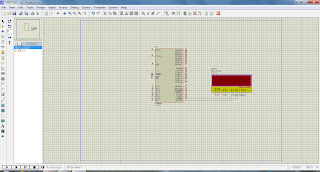



No comments:
Post a Comment