This is the project about sensing the temperature from environment and display it in LCD. We use 16x2 LCD for display.
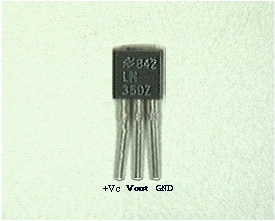
LM35 :-
We use LM35 temperature sensor for sensing the temperature from environment. It gives 10 milivolt on 1°C temperature when operating on 5 volts.
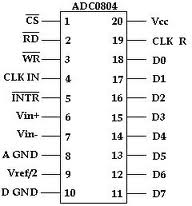 ADC0804 :-
ADC0804 :-
LM35 gives the analog signal for converting this into digital signal we use a 8 bit ADC IC ADC0804.

16x2 LCD :-
16x2 LCD is used to display the Temperature. see more here......
LCD INTERFACING WITH 8051
8051 :-
Circuit Digram :-
download this image and zoom in then you can see clearly all the connections.
1N4007 diode - 1
330 0HM RESISTANCE - 2
10K OHM RESISTANCE - 2
10K OHM VARIABLE RESISTANCE - 2
150PF CAPACITOR - 1
33PF CAPACITOR - 2
10UF CAPACITOR - 1
1000UF CAPACITOR - 1
11.0592 MHZ CRYSTAL OSCILLATOR - 1
GREEN LED - 1
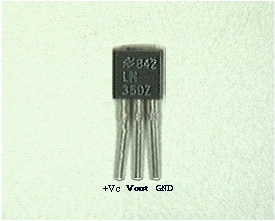
LM35 :-
We use LM35 temperature sensor for sensing the temperature from environment. It gives 10 milivolt on 1°C temperature when operating on 5 volts.
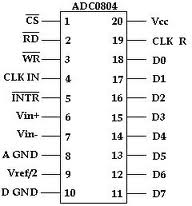 ADC0804 :-
ADC0804 :- LM35 gives the analog signal for converting this into digital signal we use a 8 bit ADC IC ADC0804.

16x2 LCD :-
16x2 LCD is used to display the Temperature. see more here......
LCD INTERFACING WITH 8051
8051 :-
Circuit Digram :-
 |
| pink lines - 12v red lines - 5v black lines - ground blue lines - data |
Components Required :-
330 0HM RESISTANCE - 2
10K OHM RESISTANCE - 2
10K OHM VARIABLE RESISTANCE - 2
150PF CAPACITOR - 1
33PF CAPACITOR - 2
10UF CAPACITOR - 1
1000UF CAPACITOR - 1
11.0592 MHZ CRYSTAL OSCILLATOR - 1
GREEN LED - 1
RED LED - 116X2 LCD - 1
12 volt battery upto 1.5 amp. -1
P89V51RD2 MICROCONTROLLER - 1
PUSH BUTTON - 1
ADC0804 IC - 1
12 volt battery upto 1.5 amp. -1
P89V51RD2 MICROCONTROLLER - 1
PUSH BUTTON - 1
ADC0804 IC - 1
LM35 - 1
7805 IC - 1
16x2 LCD - 1
MALE AND FEMALE CONNECTORS LINES
CONNECTING WIRES.
7805 IC - 1
16x2 LCD - 1
MALE AND FEMALE CONNECTORS LINES
CONNECTING WIRES.
Code :-
----------------------------------------------------------------------------------------------------------------------------------
//Program to display temperature in Celsius and Farenheit scale.
#include<reg51.h>
#define sec 100
sbit rs = P3^0;
sbit rw = P3^1;
sbit e = P3^2;
sbit wr= P3^3;
sbit rd= P3^4;
sbit intr= P3^5;
int x=0, y=0,z[10],a[3]={0,0,0};
void delay(unsigned int msec )
{
int i ,j ;
for(i=0;i<msec;i++)
for(j=0; j<1275; j++);
}
void lcd_cmd(unsigned char item) // Function to send commands to LCD
{
P2 = item;
rs= 0;
rw=0;
e=1;
delay(1);
e=0;
return;
}
void lcd_data(unsigned char item) // Function to send data to LCD
{
P2 = item;
rs= 1;
rw=0;
e=1;
delay(1);
e=0;
return;
}
void lcd_data_string(unsigned char *str) // Function to string to LCD
{
int i=0;
while(str[i]!='\0')
{
lcd_data(str[i]);
i++;
delay(10);
}
return;
}
void shape() // Function to make the shape of degree symbol
{
lcd_cmd(64);
lcd_data(2);
lcd_data(5);
lcd_data(2);
lcd_data(0);
lcd_data(0);
lcd_data(0);
lcd_data(0);
lcd_data(0);
}
void convert() // Function to convert the values of ADC into numeric value to be sent to LCD
{
int s;
lcd_cmd(0x81);
delay(2);
lcd_data_string("TEMP:");
y=(((9*x)/5)+32);
s=y/100;
y=y%100;
lcd_cmd(0x88);
if(s!=0)
lcd_data(s+48);
else
lcd_cmd(0x06);
s=y/10;
y=y%10;
lcd_data(s+48);
lcd_data(y+48);
lcd_data(0);
lcd_data('F');
lcd_data(' ');
y=x;
lcd_cmd(0xc1); //Setting cursor to first position of first line
delay(2);
lcd_data_string("TEMP:");
s=y/100;
y=y%100;
lcd_cmd(0xc8);
if(s!=0)
lcd_data(s+48);
else
lcd_cmd(0x06);
s=y/10;
y=y%10;
lcd_data(s+48);
lcd_data(y+48);
lcd_data(0);
lcd_data('c');
lcd_data(' ');
delay(2);
}
void main()
{
int i,j;
P1=0xff;
lcd_cmd(0x38); //2 Line, 5X7 Matrix display
lcd_cmd(0x0c); //Display On, Cursor blinking
delay(2);
lcd_cmd(0x01); // clear screen
delay(2);
while(1)
{
for(j=0;j<3;j++)
{
for(i=0;i<10;i++)
{
delay(1);
rd=1;
wr=0;
delay(1);
wr=1;
while(intr==1);
rd=0;
lcd_cmd(0x88);
z[i]=P1/10;
delay(1);
intr=1;
}
for(i=0;i<10;i++)
a[j]=z[i]+a[j];
}
a[0]=a[0]/3;
a[1]=a[1]/3;
a[2]=a[2]/3;
x=a[0]+a[1]+a[2];
shape();
convert();
}
}
#include<reg51.h>
#define sec 100
sbit rs = P3^0;
sbit rw = P3^1;
sbit e = P3^2;
sbit wr= P3^3;
sbit rd= P3^4;
sbit intr= P3^5;
int x=0, y=0,z[10],a[3]={0,0,0};
void delay(unsigned int msec )
{
int i ,j ;
for(i=0;i<msec;i++)
for(j=0; j<1275; j++);
}
void lcd_cmd(unsigned char item) // Function to send commands to LCD
{
P2 = item;
rs= 0;
rw=0;
e=1;
delay(1);
e=0;
return;
}
void lcd_data(unsigned char item) // Function to send data to LCD
{
P2 = item;
rs= 1;
rw=0;
e=1;
delay(1);
e=0;
return;
}
void lcd_data_string(unsigned char *str) // Function to string to LCD
{
int i=0;
while(str[i]!='\0')
{
lcd_data(str[i]);
i++;
delay(10);
}
return;
}
void shape() // Function to make the shape of degree symbol
{
lcd_cmd(64);
lcd_data(2);
lcd_data(5);
lcd_data(2);
lcd_data(0);
lcd_data(0);
lcd_data(0);
lcd_data(0);
lcd_data(0);
}
void convert() // Function to convert the values of ADC into numeric value to be sent to LCD
{
int s;
lcd_cmd(0x81);
delay(2);
lcd_data_string("TEMP:");
y=(((9*x)/5)+32);
s=y/100;
y=y%100;
lcd_cmd(0x88);
if(s!=0)
lcd_data(s+48);
else
lcd_cmd(0x06);
s=y/10;
y=y%10;
lcd_data(s+48);
lcd_data(y+48);
lcd_data(0);
lcd_data('F');
lcd_data(' ');
y=x;
lcd_cmd(0xc1); //Setting cursor to first position of first line
delay(2);
lcd_data_string("TEMP:");
s=y/100;
y=y%100;
lcd_cmd(0xc8);
if(s!=0)
lcd_data(s+48);
else
lcd_cmd(0x06);
s=y/10;
y=y%10;
lcd_data(s+48);
lcd_data(y+48);
lcd_data(0);
lcd_data('c');
lcd_data(' ');
delay(2);
}
void main()
{
int i,j;
P1=0xff;
lcd_cmd(0x38); //2 Line, 5X7 Matrix display
lcd_cmd(0x0c); //Display On, Cursor blinking
delay(2);
lcd_cmd(0x01); // clear screen
delay(2);
while(1)
{
for(j=0;j<3;j++)
{
for(i=0;i<10;i++)
{
delay(1);
rd=1;
wr=0;
delay(1);
wr=1;
while(intr==1);
rd=0;
lcd_cmd(0x88);
z[i]=P1/10;
delay(1);
intr=1;
}
for(i=0;i<10;i++)
a[j]=z[i]+a[j];
}
a[0]=a[0]/3;
a[1]=a[1]/3;
a[2]=a[2]/3;
x=a[0]+a[1]+a[2];
shape();
convert();
}
}
----------------------------------------------------------------------------------------------------------------------------------
Calculations in above program are standard.
Pictures :-
Videos :-
IF YOU HAVE ANY QUERY THAN CONTACT US OR GIVE YOUR QUERY IN THE QUERY OPTION.




3 comments:
hey, can you give the circuit diagram either in proteus or any other way? its really difficult to understand just from the program where the connections for the adc, lcd, etc are made.
please please.
circuit is already given on the blog
download and zoom that circuit
Hi,
I have read whole post & found that it is very interesting for Digital Thermostat.Very great blog & I hope that you will be posting more lots of information about this topic. Thanks for sharing this information.
Post a Comment